Change your developer account name
This guide covers how to use the developer portal to change your developer name.
Your developer account name is the author name shown in the Rebble appstore.
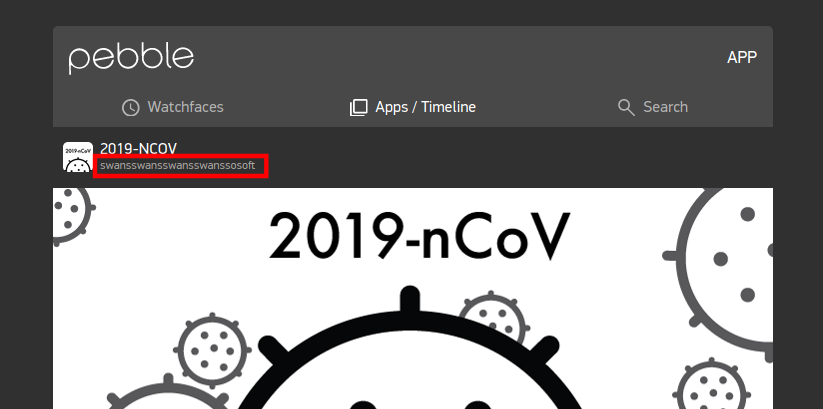
Log in to the developer portal
Visit dev-portal.rebble.io on a computer.
Once you’re logged in, you will be greeted with a list of your applications.
(If you instead get a prompt asking you to create a new developer account, please contact us at the Rebble Discord Server )
Click the gears icon next to your current developer name in the top right of the page
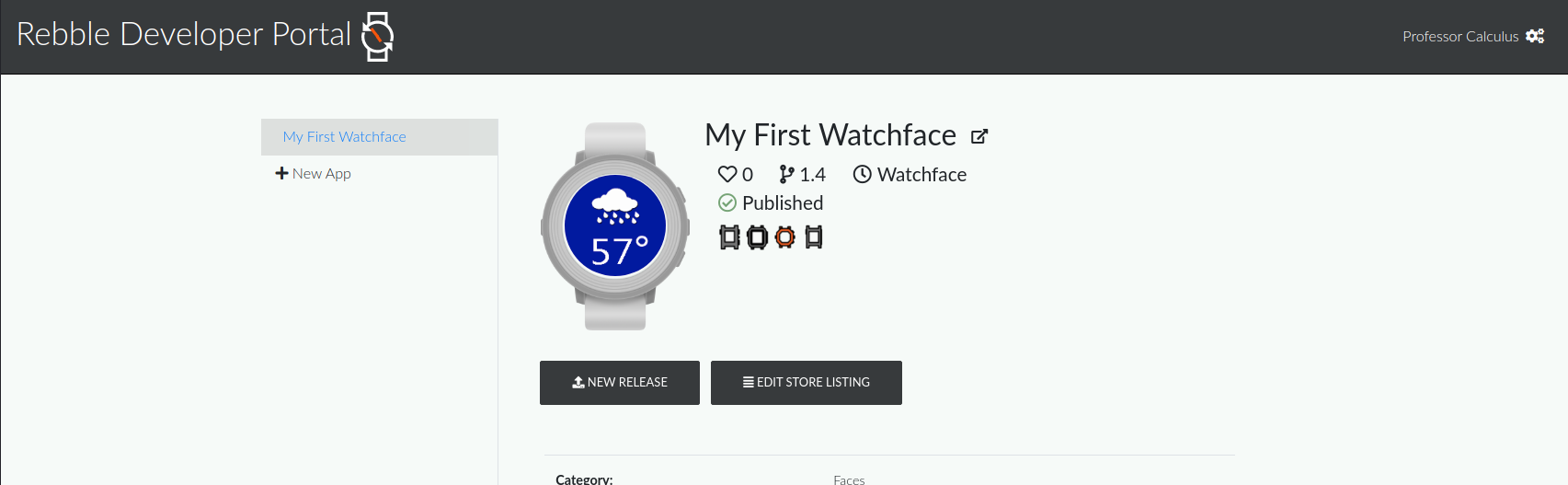
Select the edit button
You’ll now see your profile page. Select the pen next to your developer name:
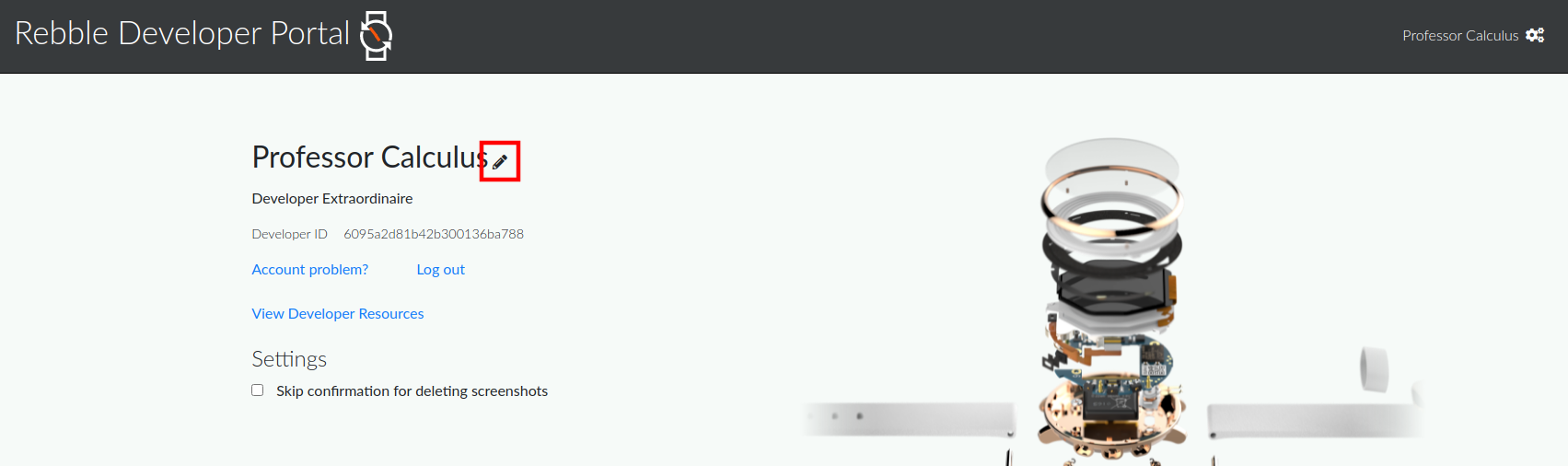
Change your developer name
Update the name to the desired value, then press ‘Update Name’
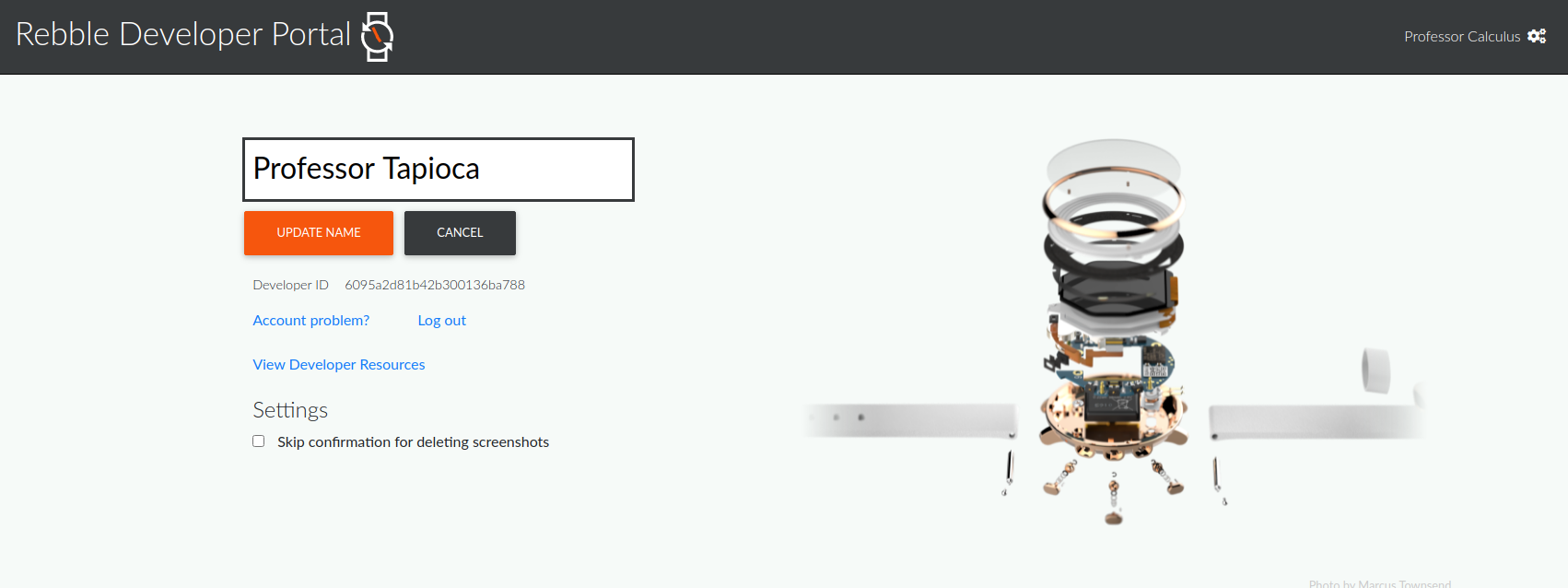
Done!
You have now updated your developer name. This will be reflected in the appstore immediately.
Please note that this affects the appstore only. Watchfaces and apps use the author field in their app metadata file, and as such should be updated individually.