Find an author’s developer ID
To find the developer ID of an app on the appstore, first open the appstore at apps.rebble.io in a browser.
Once open, search for an application by the author of which you want to find the developer ID.
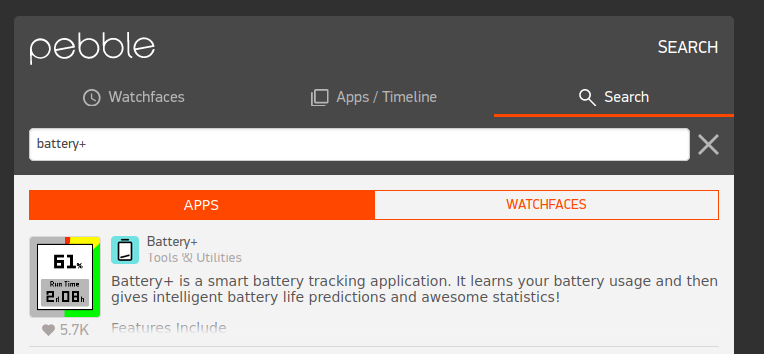
Click ‘more from this developer’
Scroll to the bottom and click ‘more from this developer’
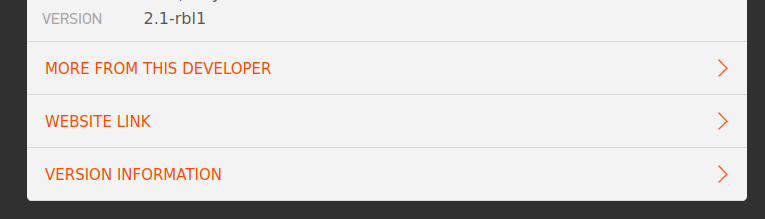
View the URL
If you look at the URL of the page you are now on, the developer ID is the alphanumeric ID that forms the second to last part of the URL.
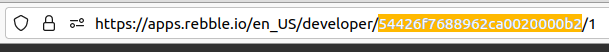
Done!
If there is a question mark in the URL, ignore it and everything after it.
You have now attained the developer ID for that developer.