Publish an app to the Rebble appstore
So you’ve written a shiny new Pebble app or watchface and want to get it onto the store?
First thing you need to do is build your app using pebble build, and make sure you’ve got the .pbw file.
When you have your .pbw ready, head on over to rebble.io/submit
Once you’re there, continue to the next step.
Fill out the base information
The first 4 fields to fill are the basic information about your app.
Fields marked with an asterisk are required, but you already knew that.
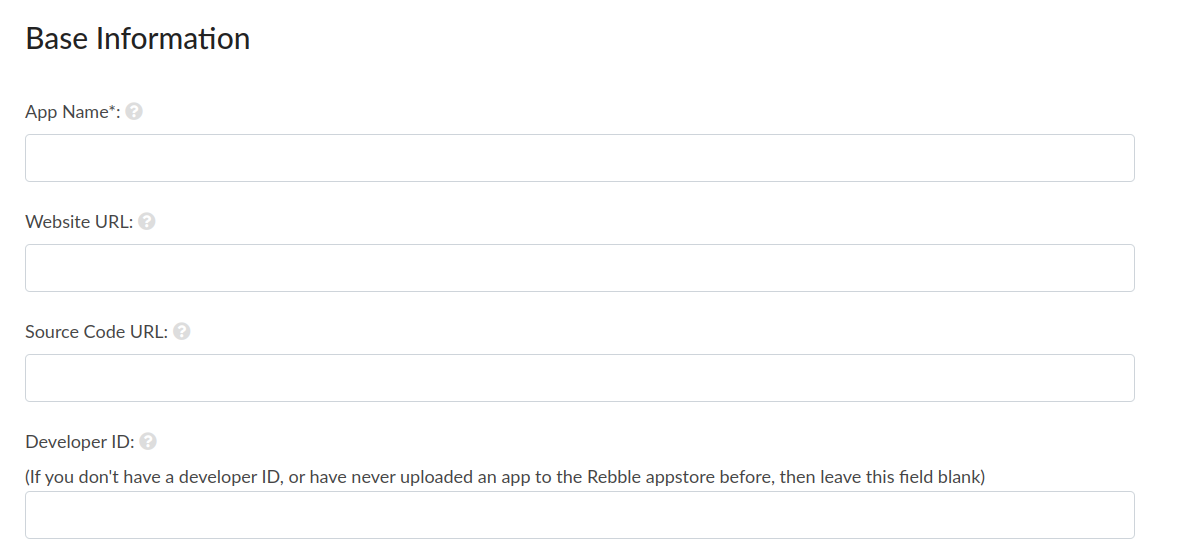
-
App Name is the name of your application as it will appear in the store
-
Website URL is an optional field pointing to a website. Perphaps put your personal site or twitter url here.
-
Source Code URL is an optional field, here’s where your github or other repo url should go if applicable.
-
Developer ID is where your Developer ID should go. You’ll have one if you have submitted an app to the store before. If not you can leave this blank.
Select app or face
Select ‘Watchface’ or ‘Watch app’ depending on the type of app you’re uploading.
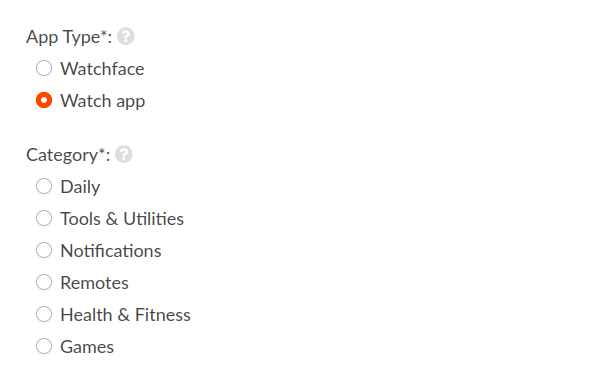
If it’s a watchapp, you’ll also be asked to pick its category. Here’s the breakdown from the developer documentation:
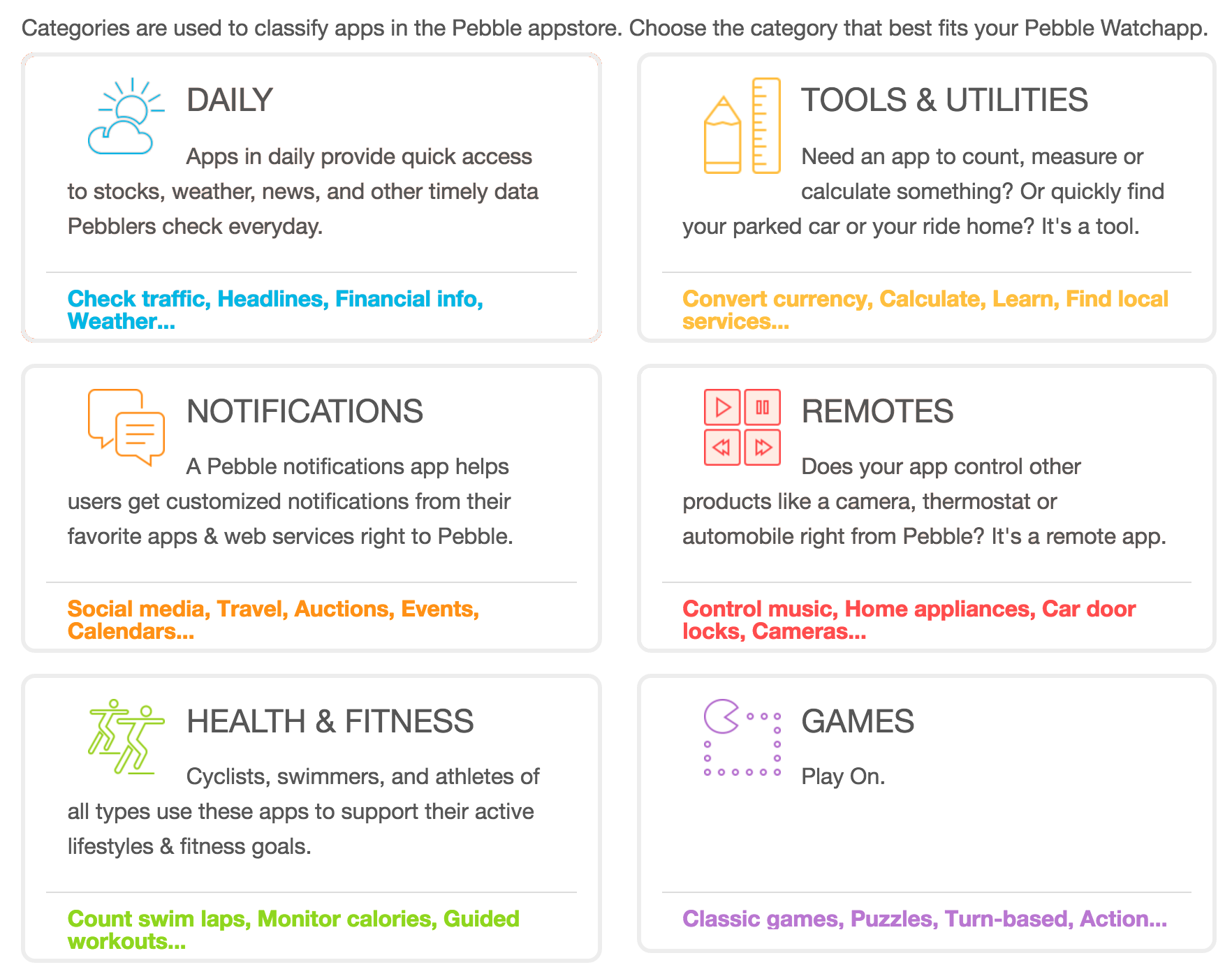
App descriptions
Next you need to fill out the app descriptions.
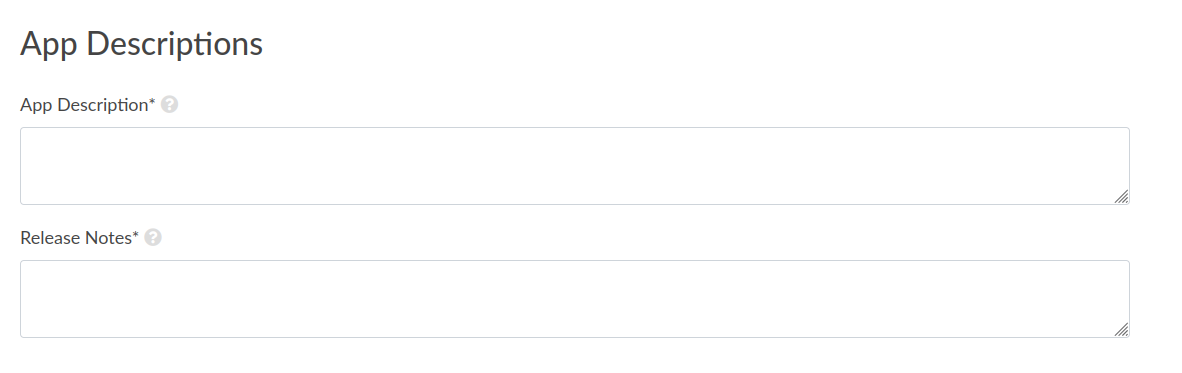
-
App description is the description of your app or face.
-
Release notes should describe what has changed in this update. If it’s the first release, just write ‘hello world’ or something.
Icons
If you’re submitting a watchapp you’ll be asked for a large and small icon.
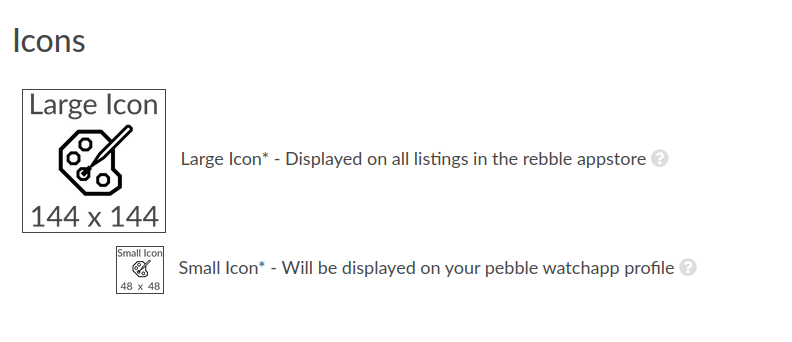
If you’re submitting a watchface, you can skip this next step.
Screenshots
Next you’ll be asked to submit screenshots of your app or face.
This is what is displayed on the watch in the appstore.
You must submit at least 1 screenshot.
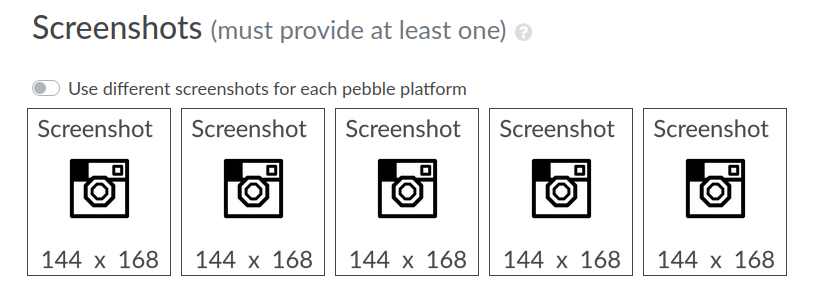
By default the screenshots you will upload will be used across all platforms. If you want to submit platform specific watchfaces, click the toggle switch:
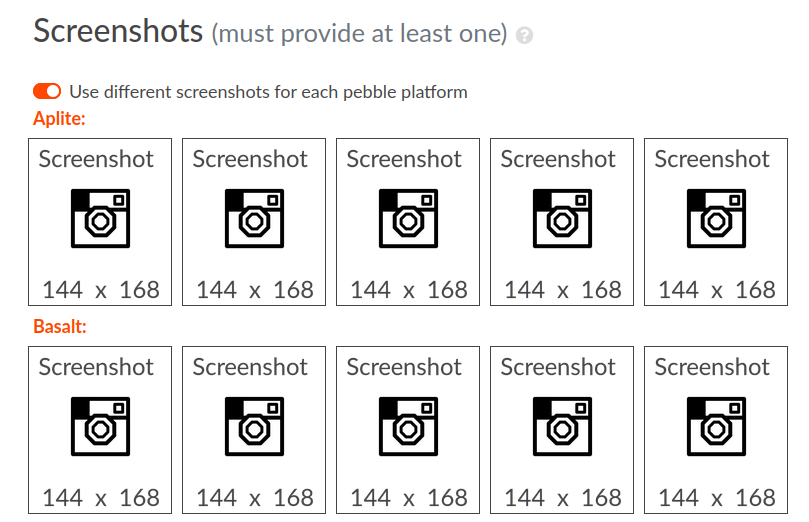
Once you’ve uploaded at least 1 screenshot, continue to the next step.
Upload a banner
Next you can upload a banner. This is an image displayed above the watchapp in the store.
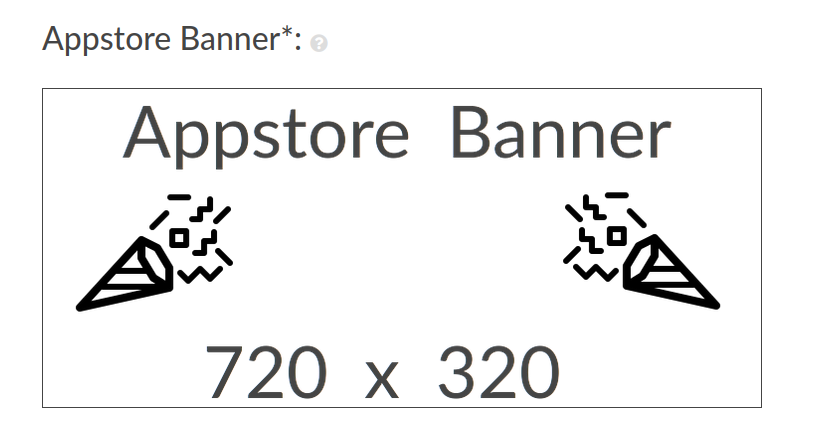
Banners are required for apps, and optional for watchfaces.
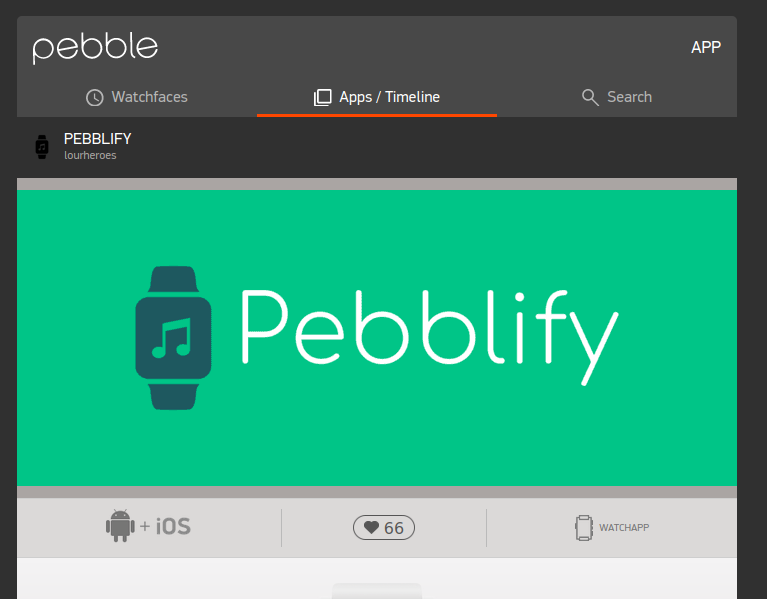
A banner in the store
Upload your .pbw
Now you need to upload the .pbw for your watchapp or face.
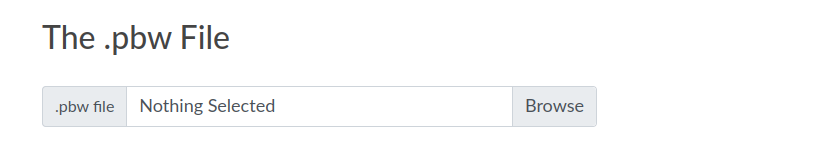
Once that’s done, press “I’m ready, zip me up!”.
The tool will then create a .zip app bundle and download it to your computer.
Almost there
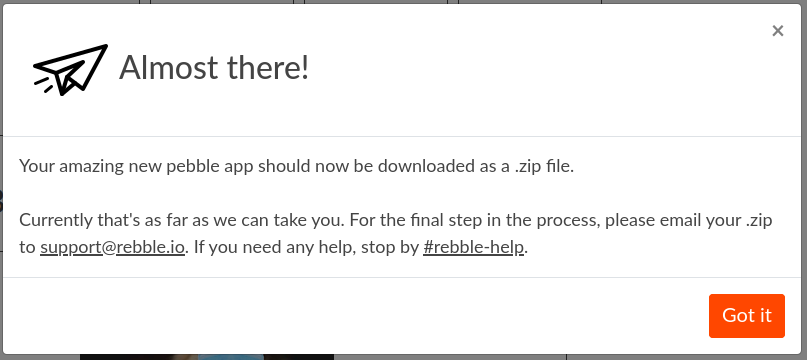
All that’s left now is to email it to support@rebble.io so it can be uploaded to the appstore!
This normally happens pretty quickly, but can sometimes take longer. You will receive an email when it’s live, how exciting!
For help with the submission process or app development, check out the Rebble Discord server..