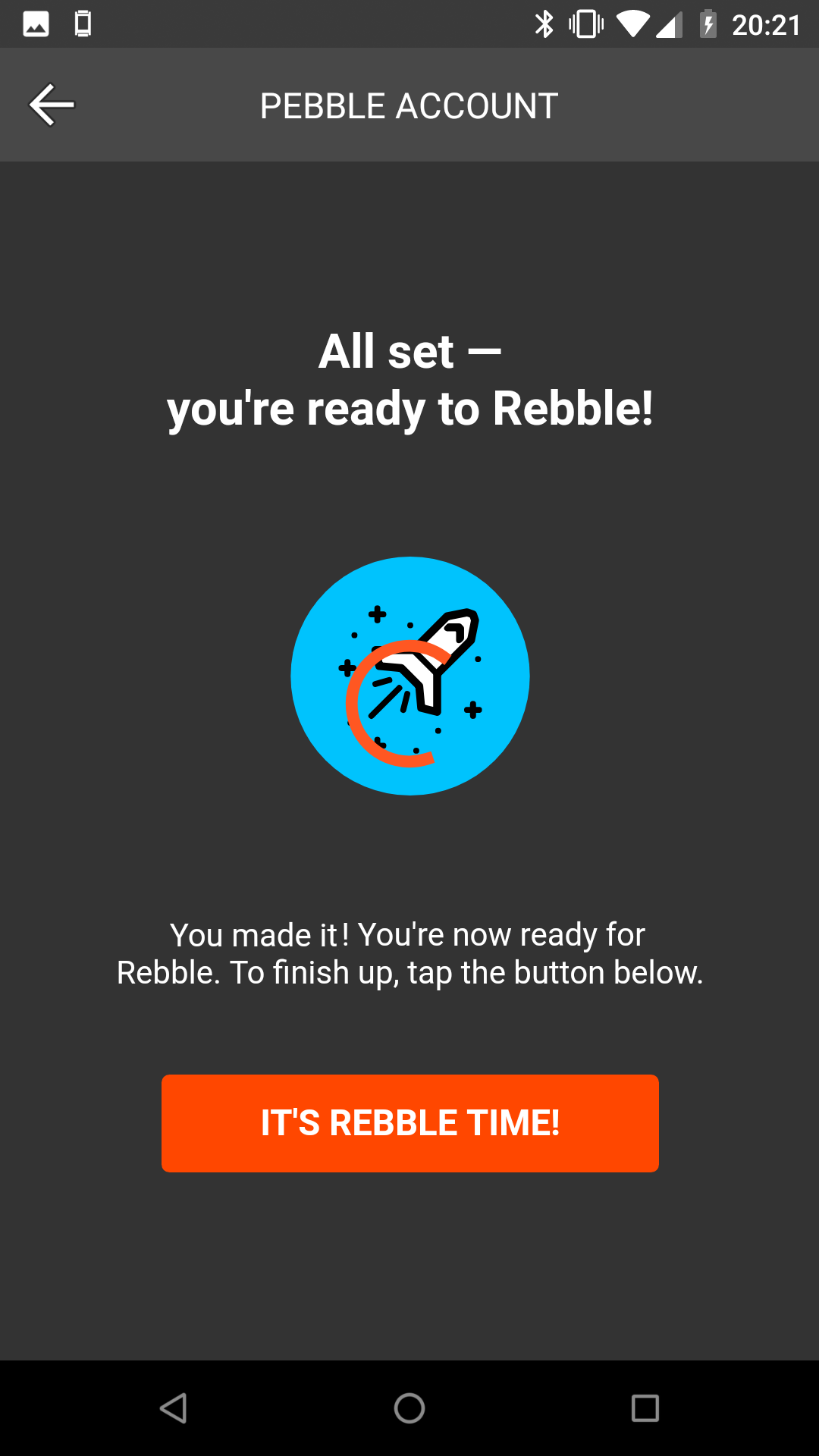The boot process
The boot process, or ‘running boot’, is the process in which you tell the Pebble app to use Rebble servers instead of the defunct Pebble servers.
You perform this process during inital Rebble setup, but it can sometimes be useful to re-run this process if there are any issues.
Press next to start the guide!
Visit boot.rebble.io
On your phone, visit boot.rebble.io
If you are not already logged in, you will be prompted to log in.
Make sure you log in with the correct account
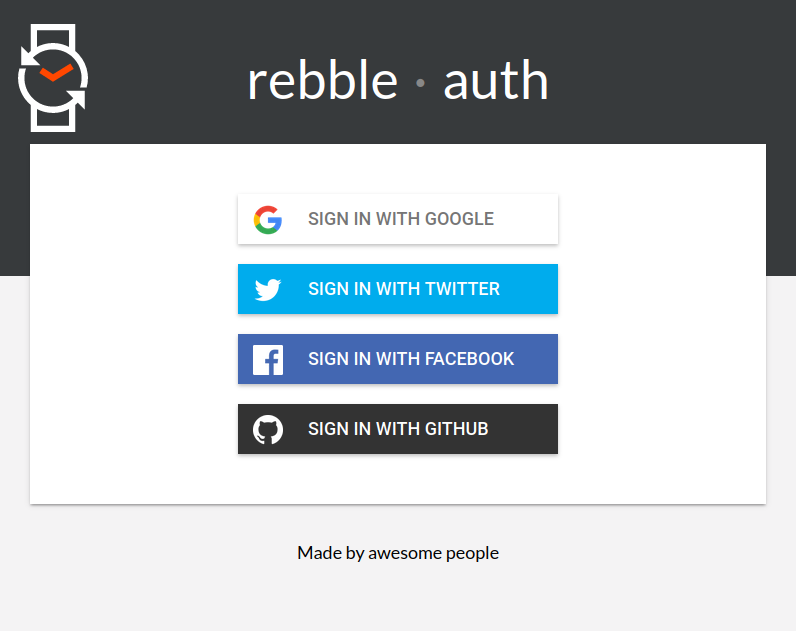
Press ‘Switch to Rebble’
Read the page, then tap the switch to Rebble button.
If you get a prompt about “Open with Pebble”, press ‘Okay’.
Press ‘Switch To Rebble’.
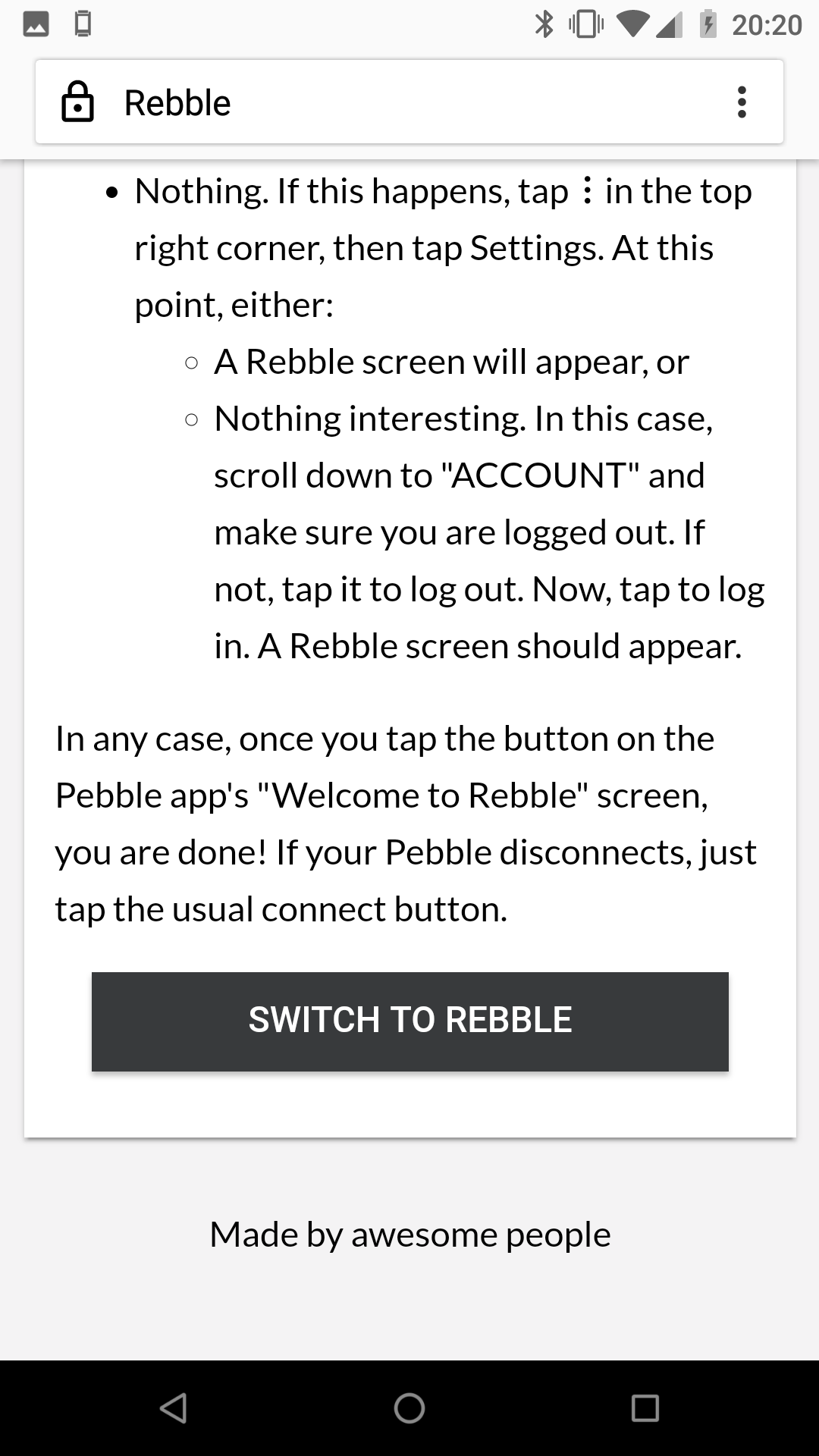
All Done!
Press “It’s Rebble Time” and you’re done!
If you get back to the Pebble app and don’t see the rocket screen, go back to the browser and press switch to Rebble again.
You have now re-run the boot process. This forces a timeline sync and relinks you to Rebble.